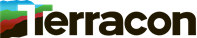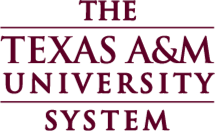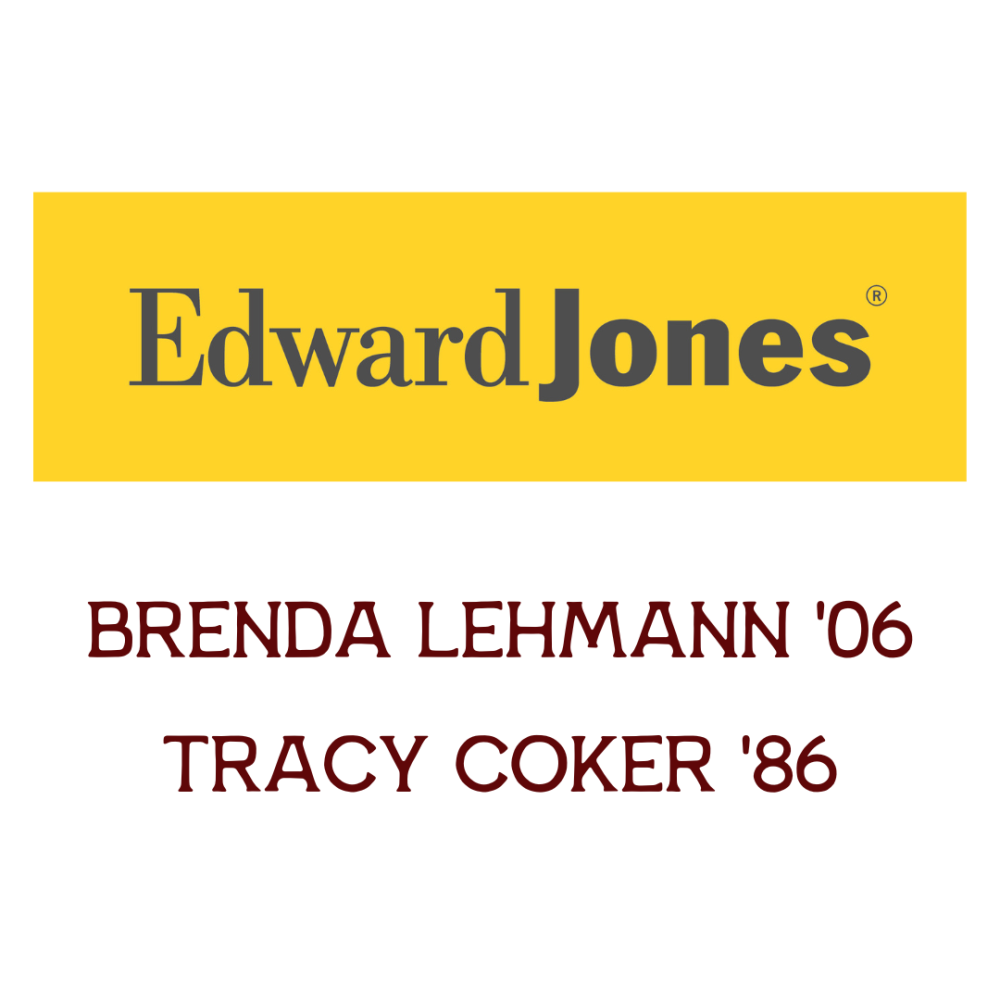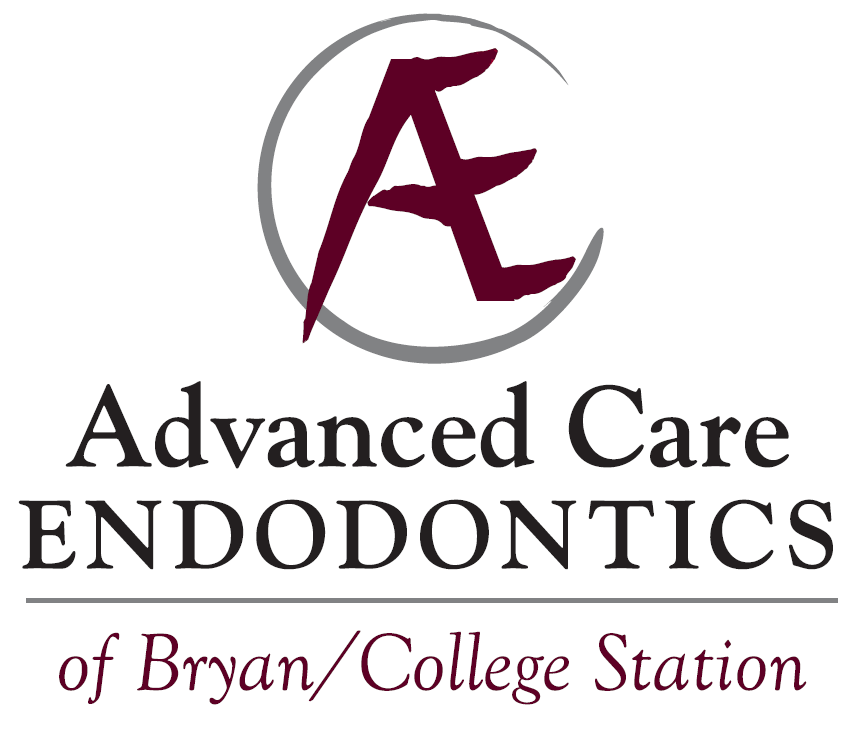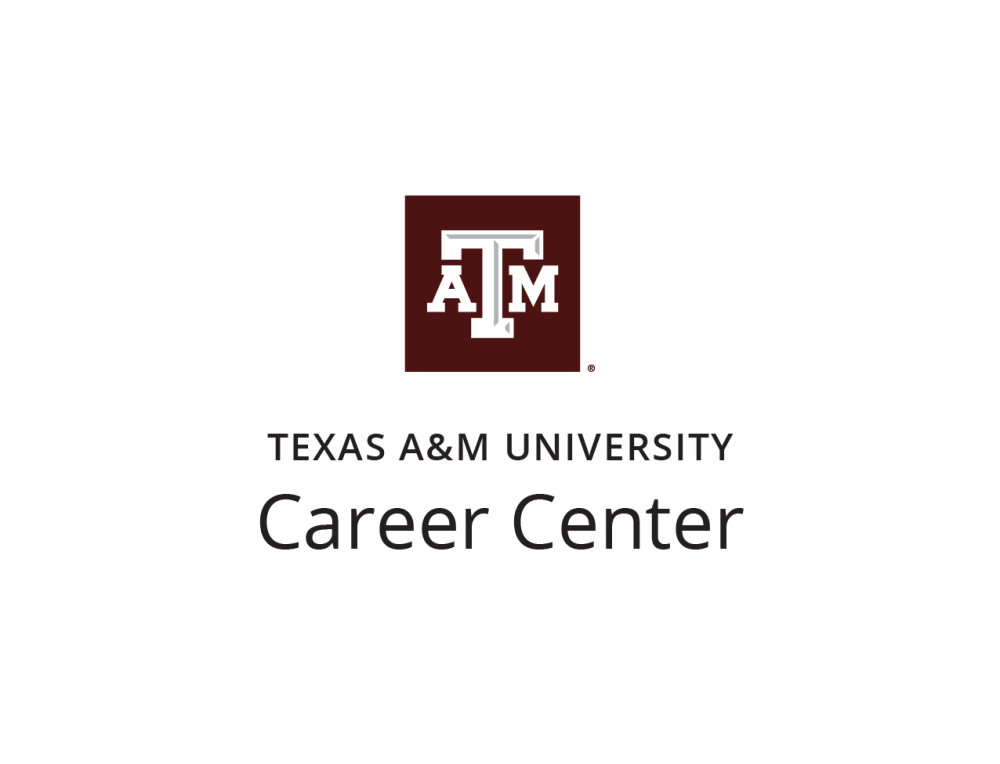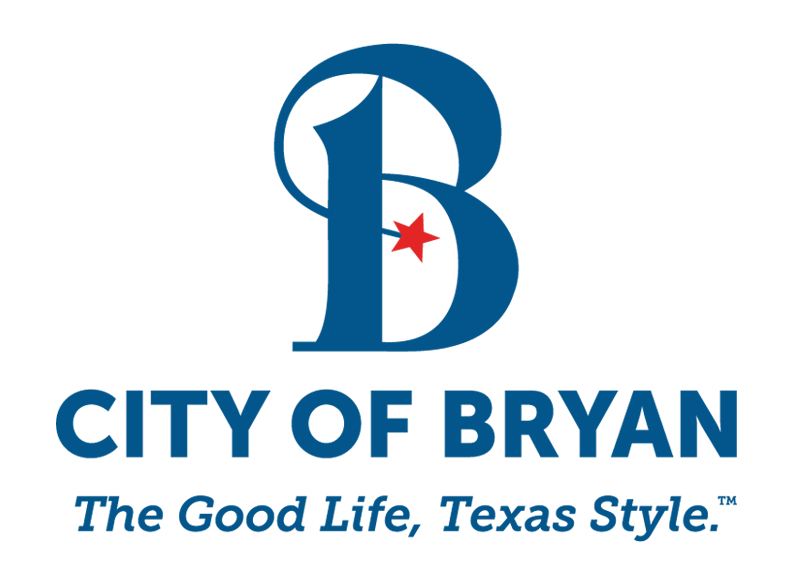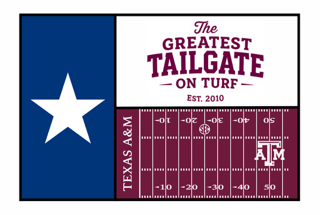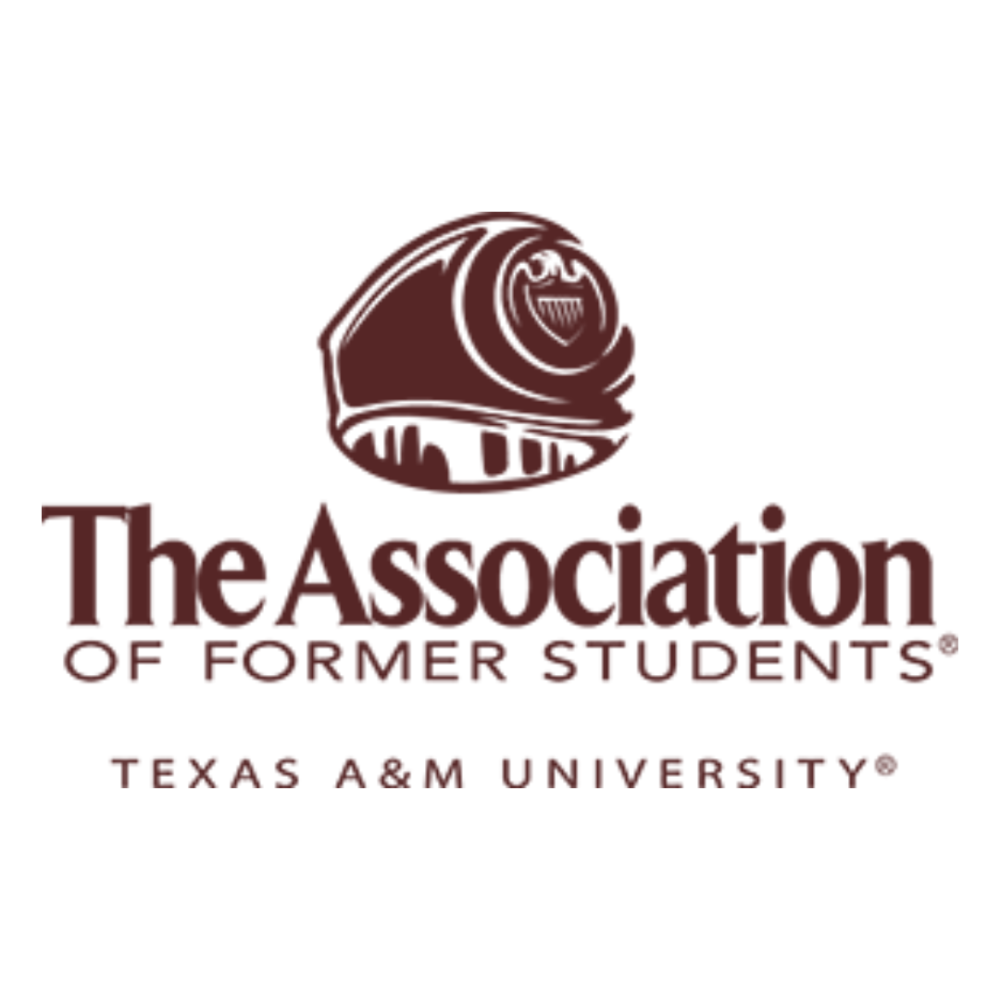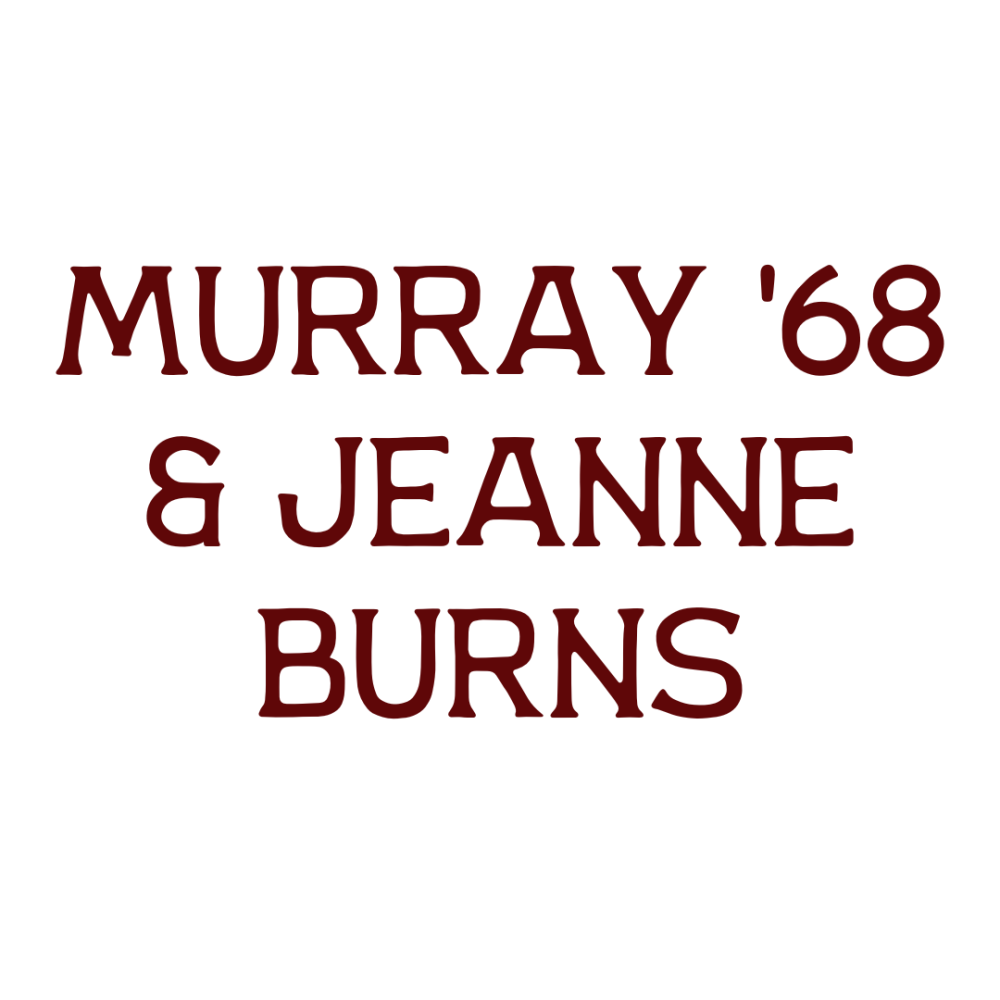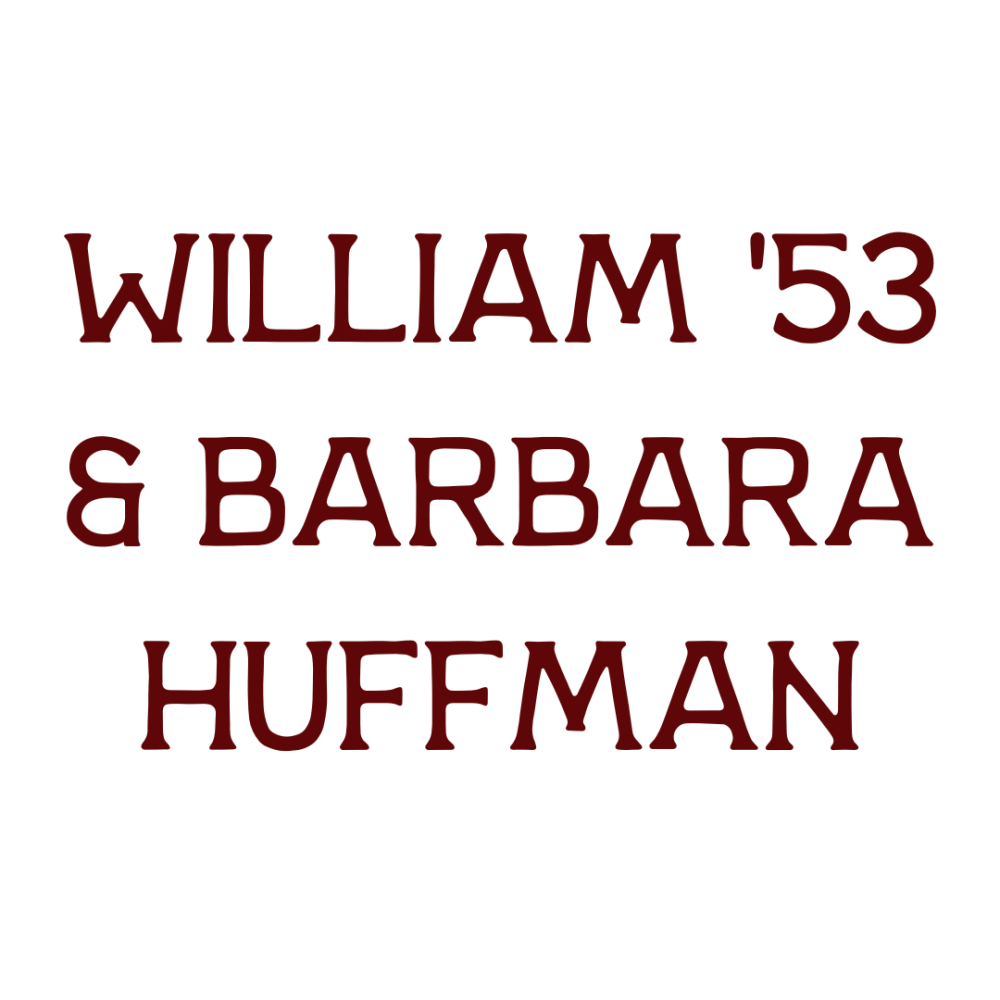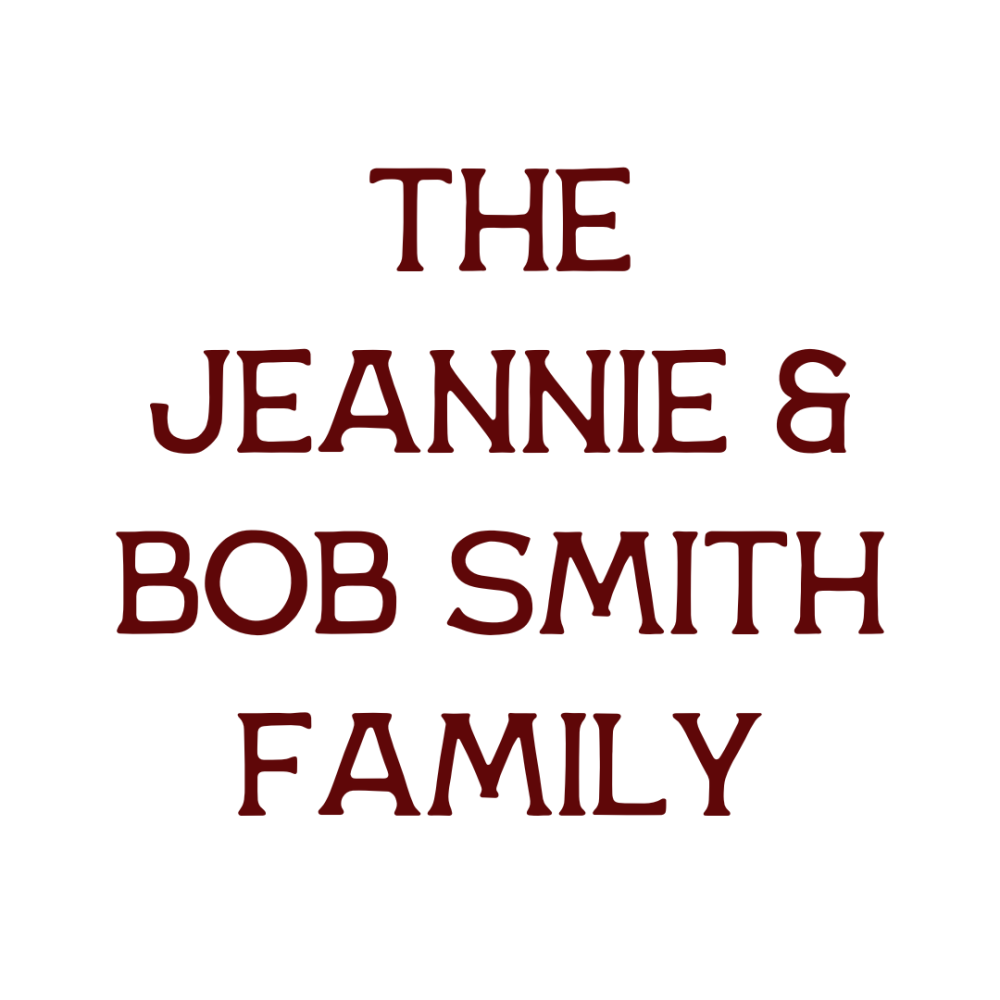Coaches Night Out: Denim & Diamonds
Saturday, May 30, 2026 - Hilton College Station Hotel & Conference Center
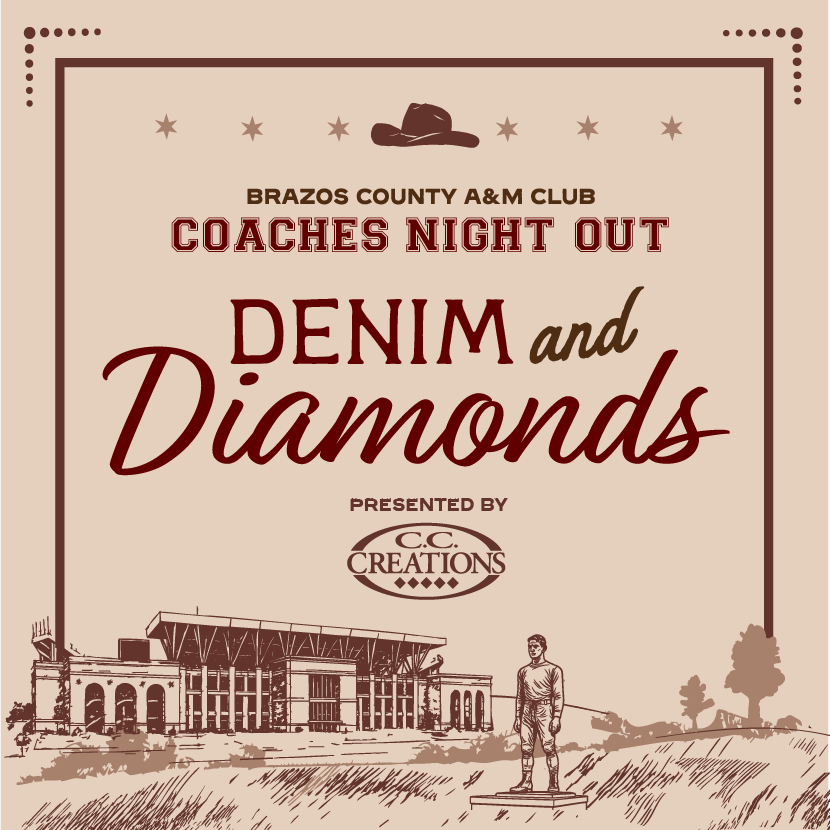
Welcome to Coaches Night Out: Denim & Diamonds
Presented by C.C. Creations
The Brazos County A&M Club is excited to unveil a refreshed format for Coaches Night this year while staying true to the traditions that have made this event a favorite for decades. Coaches Night Out: Denim & Diamonds brings a new level of energy and excitement, paired with the athletic focus, community connection, and Aggie Spirit that guests know and love.
From celebrating Texas A&M Athletics to enjoying new experiences throughout the evening, this updated format blends the best of Coaches Night with an exciting new way to come together and support our mission.

Featuring Coach Bucky McMillian
We are excited to feature Texas A&M Men’s Basketball Head Coach Bucky McMillan as our athletic coach this year. Known for his energy, leadership, and fast-paced style of play, Coach McMillan has quickly made an impact on Aggie Basketball since joining Texas A&M. He will share remarks on the current state of the program and take part in a live Q&A, giving guests the opportunity to hear directly from him and engage with questions from our audience.
More Texas A&M coaches to be confirmed soon! Stay tuned!

Exciting New Additions!
This year’s Coaches Night Out: Denim & Diamonds introduces several exciting new additions that take the event to the next level. From expanded entertainment and interactive experiences to new ways to celebrate with fellow Aggies, these enhancements are designed to keep the energy high all night long. Each addition builds on the spirit of Coaches Night while bringing a fresh, fun twist to the evening. Take a look below to explore what’s new and get a preview of what makes this year’s event one you won’t want to miss.

Dance all night with The Grooveline Band!
Known for their high-energy performances and ability to keep a crowd on its feet, The Grooveline Band is excited to be part of this year’s event and ready to bring the party to Aggieland. From the first song to the last, they will keep the dance floor packed and the energy high, making Coaches Night Out a night to remember.

Test your luck with casino gaming!
Step onto the casino floor and try your luck at one of the most exciting additions to Coaches Night Out. Our casino gaming experience gives guests the chance to play for incredible prizes, including autographed Texas A&M memorabilia and other one-of-a-kind items you won’t find anywhere else. Feeling lucky or not, the casino is sure to be a highlight of the night.

Create your cowboy hat at our hat bar!
The hat bar offers a truly custom experience with on-site branding that lets guests create a one-of-a-kind cowboy hat from start to finish. After selecting a hat and unique accessories, guests can have their hat branded on site, adding a personal mark that makes each piece completely their own. It’s a hands-on experience that blends western style, craftsmanship, and a lasting keepsake.

Party 10 floors above College Station!
The night doesn’t stop when the program ends. Head to the Reveille Rooftop Bar, ten stories above College Station, for an unforgettable after party with views overlooking the city and Kyle Field. The energy stays high as DJ Franco keeps the music going and the crowd moving, making it the perfect way to close out Coaches Night Out in true Aggie style.

Limited Tables Available!
How the Night Shines
Saturday, May 30, 2026
Hilton College Station Hotel & Conference Center
___________________________________________________________________________________________________________________
5:30 PM ...................................................................................................................... VIP Reception begins*
6:00 PM ..................................................................................................................... Doors Open
6:30 PM ..................................................................................................................... Dinner & Athletic Program ft. Coach Bucky McMillan
7:30 PM ..................................................................................................................... Live Auction
8:00 PM ..................................................................................................................... Casino Opens & The Groveline Band begins!
9:00 PM ..................................................................................................................... Silent Auction closes & Heads or Tails
11:00 PM ..................................................................................................................... Casino Closes & prizes awarded!
11:15 PM ..................................................................................................................... After Party begins at Reveille Rooftop Bar
______________________________________________________________________________________________________________________________
*invitation only

Coaches Night Out Sponsors